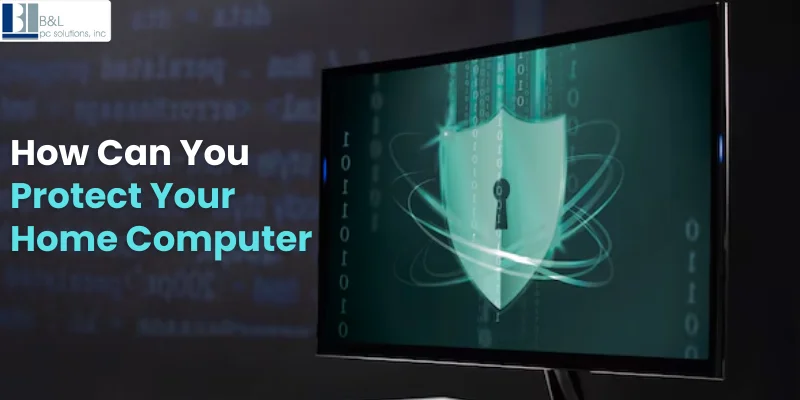
Almost 2 billion people worldwide own a personal computer, but let’s stick to the US audience only. According to a report, 95% of households own at least one type of computer. The report, Computer and Internet Use in the US 2021, clearly mentions the growing trend of using computers and internet access at the national, state, and county levels based on statistics from the Census Bureau’s American Community Survey (ACS).
That said, looking at the metrics, there is an increase in cybersecurity risks, and there is no doubt that the general public may be susceptible to cyberattacks.
The truth is that the number of computer users is directly proportional to the increasing and evolving cyber threats with the influence of AI. At the same time, knowing how to protect your home computer from hackers who attempt to steal your personal information is essential.
Let’s read the complete guide from IT Managed Service Provider in Long Island to make protection a core aspect of your digital life.
Let’s Understand The Threat Space First
Your home computer is vulnerable to threats. It serves as an entry point or weak link to more extensive networks through individuals who use it for work. The best approach is to familiarize yourself with the most common threats that affect home computers.
Malware
You will install malicious software designed to harm, infiltrate, and exploit networks and systems by mistake. It includes ransomware, spyware, and adware. All of this involves damaging your files, monitoring and recording your online & offline activity without your personal consent, and also interrupting your online activities with malicious pop-up ads.
Last but not least, a Trojan Horse is entirely responsible for exploiting your computer via a harmful file that appears to be trustworthy to you.
Phishing
This social engineering attack targets you via email, chat, and other platforms to steal sensitive data. It also involves catfishing, tech support scams, and more.
Outdated Software
Always take care of outdated software due to its vulnerabilities. These threats cause the most significant damage to your identity theft and financial loss and also lead to severe emotional distress.
A Complete Guide To Protect Your Home Computer
You already have an idea of the most prevalent threats, but yes, it is important to eradicate them from the root. Always look for updates, backups, and passwords, but things go further than that. Follow these points to protect your home computer.
Use a Firewall
Make sure that your system is using the firewall. On Windows, you can use the built-in firewall that is automatically enabled for protection. On the other hand, on Mac, you can also activate the firewall by going to System Settings > Network > Firewall. Simply toggle it on for added security.
Keep Software Updated
This high-priority task takes less than a minute to keep your home computer safe. Set the automatic updates option by turning on automatic updates in Windows Update. This keeps everything from Windows, Microsoft Office, and other applications up to date. Some non-Microsoft software, such as browsers, Adobe Acrobat Reader, and others, need automatic update features. , turn on, and stay worry-free.
If you’re using a Mac, go to System Settings > General > Software Update and enable Automatic updates options to keep all the macOS and apps updated. Additionally, check their settings and allow their auto-updates for third-party apps for enhanced security.
Use Antivirus Software
Get your computer safe with all the antivirus installed. If you’re working on Windows, install the Windows Security or Defender Security Center on your device.
Strong Password Protection
Always choose a strong password to secure your home computer. For Windows, see this guide to protecting your passwords.
Browse The Web Safely
We’re not aware of sites offering potentially illicit content. Once you visit those sites, they already contain malware or instruct you to download a file that contains malware. To automatically block malicious code, simply use modern browsers like Microsoft Edge. This automatically blocks the malicious code from running on your computer.
Don’t Use USB & External Devices
It doesn’t mean to avoid them altogether. But try not to use USB and external devices unless you know them completely or they come from reliable sources, as they are the biggest way to infect your computer with malware and viruses.
Stay Away From Pirated Material
Most people used to download movies, music, books, and other apps from multiple third-party websites. The first thing to find out is that if they’re offering movies, books, and others for free, they may contain malware.
Don’t Open a Suspicious Link
Don’t open anything that seems suspicious, such as attachments or unusual links in messages. Most of these links appear in tweets, posts, messages, and online ads, and they seem to be trusted sources, but they’re not.
Additional Tips To Keep Your Home Computer Safe
Here are a few points that will help you keep your computer safe and your data secure:
Help of IT Managed Service Provider
Take advantage of a background check service or get the help of an IT-managed service provider in Long Island.
Use VPN Service
A VPN lets you get around geo-restricted material, masks your IP address, and stops data interception and ISP tracking. Your online activities are secure and confidential when you use a VPN.
Keep Your Personal Information Online
Your capacity to regulate how much personal information you give and who may access it is essential to maintaining your online privacy. Learn how to safeguard your online privacy.
Start Protecting Your Home Computer Today!
The rapid development of technology has led to a more challenging level of protection than ever. Stop the risk of becoming the victim of a cyberattack, and the problem is that many are unaware of this. To reduce the risk, follow the multi-layered approach to security and privacy. In addition, educate yourself to stay one step ahead in the robust defense for your home computer.
If you’re still not aware of the risk and the security of your computer, get it checked by B&L PC Solutions, your reliable and trustable Cyber Security Consultant Long Island or Managed IT Services in Long Island. It’s time to stay safe with your data
Tags: CyberSecurity, Cybersecurity Consultant Long Island, Home Computer Security, how can you protect your home computer, Protect Your Home Computer, Protect Your PC