These days, privacy and safety have become high priorities for people willing to survive as data breaches and leaks hover over our heads. The more sensitive the information, the more you want to keep it confidential. Gmail encryption prevents data from falling into the wrong hands. Following this, Gmail provides a complete step-wise approach to sending encrypted emails using third-party integration.
Encryption allows us to craft messages that only the people we want to see them can read. This ensures they stay safe from prying eyes. We have seen a rise in various threats, especially with hackers making headlines. That's why figuring out "how to send encrypted emails in Gmail" is so important for safeguarding our privacy and security.
What is Email Encryption
Email encryption means the email is visible only to the sender and intended recipient. All other third parties, including hackers, remain unauthorized to read the messages; they include some email service providers.
How To Send Encrypted Email Gmail Step-by-Step
1. Using Confidential Mode
- Open Gmail and click Compose to create a new email.
- To enable Confidential Mode, click the lock with a clock icon in the lower section of the compose window.
- Set an expiration date and decide if an SMS passcode is required.
- Click "Save" and then "Send."
2. With the help of S/MIME:
- Make sure you and the recipient have S/MIME enabled and exchange digital certificates.
- Create a new message in Gmail.
- Click the lock icon next to your recipient's name to verify if encryption is enabled.
- Ensure the lock icon is green before clicking "Send" to activate S/MIME encryption.
3. Using Mailvelope
- Add the Mailvelope extension to your browser.
- Create or import your OpenPGP keys into Mailvelope.
- Now, Compose a new email in Gmail.
- Click on the Mailvelope icon to encrypt your message.
- Click "Send".
Read More Blog: How to End an Email (Professional Email Closing Examples)
Best Practices for Email Security
- Change email passwords often.
- Enabling the two-factor verification for your Gmail account
- Try to refrain from sending confidential information through email.
- Always verify encryption installations before sending confidential emails.
Gmail's Built-in Encryption Features
There are various built-in features for securing email storage appliances:
1. Transport Layer Security (TLS)
Gmail users will automatically have their email encrypted by Transport Layer Security (TLS) whenever the sender's and the receiver's email service providers are TLS-enabled or equipped with that same encryption feature. Therefore, encryption secures messages during transit but does not ensure complete protection and end-to-end encryption. The email is said to be encrypted with TLS when the padlock icon is closed next to the recipient's name.
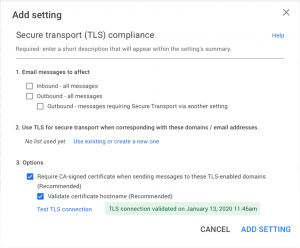
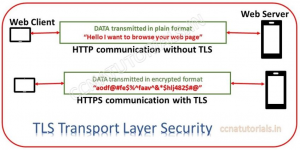
2. Confidential Mode
Through this Mode, Google could send emails to which recipients had no option to forward, copy, print, or save them to their end. You have options for an expiration date or an SMS passcode authentication for added security. Confidential Mode is not an encryption method, but it limits recipients in how they can manage the mail.
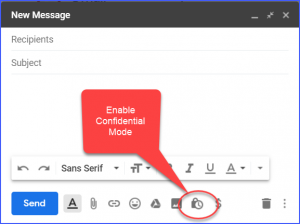
S/MIME for Additional Protection
The S/MIME feature is just another level of additional protection. With the proper certificate, S/MIME achieves end-to-end encryption. Within Google Workspace (formerly G-Suite), S/MIME can be enabled for Gmail users.
Requirements for S/MIME
S/MIME requirements must be satisfied; thus, both the sender and the recipient must be S/MIME-enabled.
Digital certificates (other names: public keys) are required by both parties.
How to Setup S/MIME on Gmail
- Obtain a digital certificate from some recognized CA.
- Install the certificate into your browser or your operating system.
- From Gmail, access Settings > See all settings > Accounts.
- Click "Edit info" under "Send mail as."
- Upload your certificate and save the changes.
Once set up, Gmail encrypts emails sent to recipients who have enabled S/MIME using S/MIME encryption.
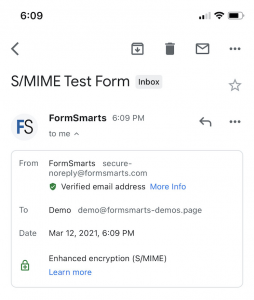
Third-Party Encryption Tools
If you require more encryption options, there are third-party tools that can enhance Gmail security.
1. Mailvelope
This browser extension makes OpenPGP encryption available for webmail services such as Gmail. It efficiently encrypts, signs, and decrypts emails sent to the specified recipients.
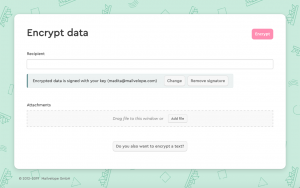
2. Lockmagic
Another extension is Lockmagic. It quickly provides email encryption for Gmail users. The user can also set a time and date for the mail to expire from the mailbox and opt for identity-based encryption.
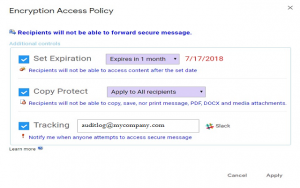
Final Statement
Email encryption over Gmail would be one significant security precaution for data privacy. Three methods can be employed to protect confidential information from unauthorized access and various data breaches.
The in-built privacy option in Gmail allows users to encrypt messages with attachments. To use S/MIME with Gmail, enable compatibility, and install third-party plugins for encoding attachments.
FAQ (Frequently Asked Questions)
1. Can I send encrypted emails on Gmail for free?
Yes. Just use the Confidential Mode in Gmail. However, if you need the highest possible security (i.e., end-to-end encryption, which protects content from sender to receiver), use S/MIME (by Google Workspace users) or third-party apps like Mailvelope.
2. How will I know if the email is encrypted?
An email has a lock icon next to the receiver's name. The green indicates S/MIME encrypted messages, while the grey indicates TLS.
3. Are attachments encrypted in Gmail?
Absolutely! Gmail attachments are encrypted with TLS, but S/MIME or a third-party encryption tool for end-to-end encryption is employed.
4. Does Gmail Confidential Mode offer end-to-end encryption?
No, Confidential Mode limits actions by recipients but does not encrypt email content end-to-end.
5. What is the best third-party encryption tool for Gmail?
Mailvelope and Lockmagic are excellent examples of third-party encryption tools that apply the OpenPGP encryption system to Gmail.
Are you prepared to safeguard your emails? Secure your sensitive data through encrypted email. B&L PC Solutions is there to install advanced email security applications!
Tags: How to Send Encrypted Emails, How to Send Encrypted Emails Gmail, Send Encrypted Emails Gmail