It is a valuable skill and essential for any IT security professional to know how to perform. Various methods exist to enhance these skills, including virtualizing systems without physical assets. Setting up a homelab is vital, whether you are a newbie in IT or an experienced pentester. It highlights the significance of homeland security, tools and techniques for penetration testing, and all aspects of ethical hacking.
In this blog, we will help you Setup Homelab to Practice penetration testing and teach you how to use it for different penetration testing techniques.
The Reasons for Setting Homelab for Penetration Testing
Safe Testing Environment
Identifying and analyzing systems and vulnerabilities is essential in penetration testing. A homelab allows for the secure implementation of configuration discrepancies. It is well suited for practicing newly acquired knowledge while supporting existing practices to correct new patterns. Additionally, it involves analyzing realistic techniques and experimenting with various tools and methods.
Cost-Effective
While using servers hired for practice or cloud-based settings for penetration testing is much costlier, using a homelab is more economical. There are no strict requirements regarding the equipment used, and you can assemble a lab using old or affordable hardware. Most of the tools and software used in penetration testing are available on the Internet and are inexpensive, with little or no licensing fees.
Improves Hands-On Skills
Practical experience in real environments is essential for cybersecurity skills. A homelab allows you to explore and experiment with ideas on a small scale. For example, you can perform SQL injection, cross-site scripting, or even privilege escalation without damaging the system.
Key Requirements to Setup Homelab to Practice Penetration Testing
Hardware Requirements for a Homelab Penetration Testing Setup
| Component | Description |
| Main Host | |
| Processor | Powerful CPU with multiple cores |
| RAM | 16GB or more |
| Storage | Sufficient SSD storage |
| Network Interface | Reliable network card |
| Virtualization Software | |
| VMware Workstation | Popular commercial virtualization software |
| VirtualBox | Free and open-source virtualization software |
| Proxmox VE | Powerful open-source virtualization platform |
| Networking Hardware (Optional) | |
| Router | Simulate network topologies |
| Switch | Create multiple network segments and VLANs |
| Firewall | Practice network security and intrusion detection |
Software Requirements for a Homelab Penetration Testing Setup
| Component | Description |
| Operating Systems | |
| Kali Linux | Popular penetration testing distribution |
| Windows Server | For setting up vulnerable servers and AD environments |
| Various Linux Distributions | For general-purpose servers and workstations |
| Penetration Testing Tools | |
| Metasploit Framework | Powerful exploitation framework |
| Nmap | Network scanning tool |
| Burp Suite | Web application security testing tool |
| Wireshark | Network protocol analyzer |
| John the Ripper | Password cracking tool |
| Hydra | Versatile password cracking tool |
Penetration Testing Example: VMware and virtualization software such as VirtualBox and Hyper-V. These tools enable the execution of multiple virtual machines on a single computer and can simultaneously represent more than one system and network.
Network Setup
Your homelab should be isolated from your network to avoid uncontrolled vulnerability. Isolate your attacker systems and target systems to other virtual networks so that they disrupt no other device within your homelab. Keep each part of your homelab in separate VLANs (Virtual Local Area Networks), adding another layer of security.
Key Takeaways
-
Never make your homelab's Internet connection available or run any services that could allow a hacker to access it.
-
Volume IV will cover some of the legal and ethical issues related to penetration testing.
-
Only those individuals who have permission should engage in penetration testing.
-
Unauthorized testing of the networks or the systems is prohibited by the law and is considered unethical.
-
It also applies to all cybersecurity activities, which must be conducted according to the province's current laws and policies.
Are you ready to discover the fundamentals of Penetration Testing? Set up your homelab and practice using the right tools and systems.
Steps to Set Up Homelab Penetration Testing
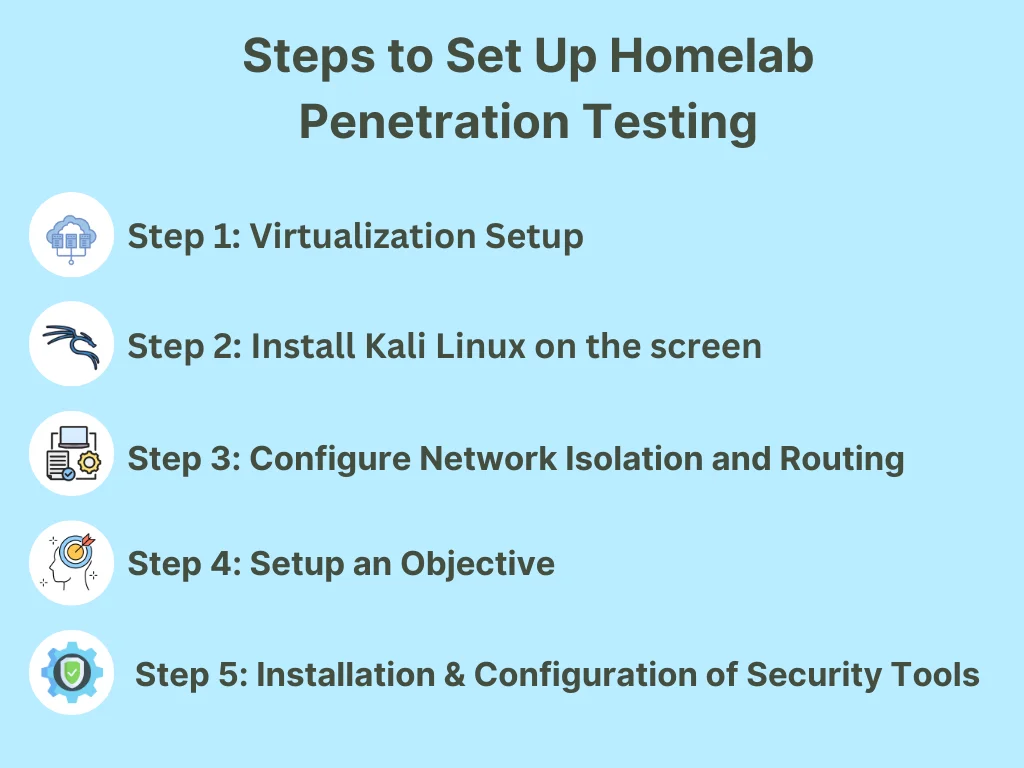
Step 1: Virtualization Setup
Install VMware or VirtualBox: These programs help you create and operate virtual machines on your computer. Download and install any of these platforms to start building a homelab.
Configure Virtual Machines: Once you have installed your virtualization software, assemble several virtual machines. For your attacker, you will need at least one device, such as Kali Linux, while for your target systems, you may require one or more devices.
Allocate Resources: Every Virtual Machine should have enough RAM, CPU, and storage to run on average. While most penetration testing tools require minimal resources, having adequate memory will improve performance.
Step 2: Install Kali Linux on the screen
Downloading and Installing Kali Linux: Kali Linux is the best operating system for penetration testing, and it is plugged with security tools like Metasploit, Wireshark, and the Burp Suite. You can download it from the official XEN site or patch it as a Virtual Machine in your homelab.
Set Up Other Tools: Based on your interests, Kali Linux has some powerful tools, but some may require installation. Tools for network exploration, web host scanning, and password cracking, such as John the Ripper, were utilized.
Metasploit: This is a strong penetration testing tool. It allows for the exploitation of vulnerabilities known to systems. It is handy during attacks to practice penetration testing techniques.
Step 3: Configure Network Isolation and Routing
Set Up Internal Networking: Inside your virtualization program, disconnect your virtual host from your physical network. It will help control contact with the outside world or contagion.
Use Virtual Routers or Firewalls: After establishing the physical connectivity between your Virtual Machines, you must set up a virtual router or firewall to dictate raw traffic. It will assist you in conducting actual network conditions with various segments, such as internal and external networks.
Create Subnets for Isolation: If you split your network, you can test different parts of your homelab area for attacks, such as attacking an isolated web server, while other services remain flawless.
Step 4: Setup an Objective
Use Vulnerable Machines: It is crucial to have vulnerable machines on the network before performing penetration testing to mimic real-world environments. You can utilize tools like Metasploitable, DVWA (Damn Vulnerable Web Application), and OWASP Juice Shop, which are specifically designed for hacking practice.
Install Vulnerable Systems: When utilizing any system, use a virtual machine for each target system. Install operating systems and applications replicating real-world environment settings, such as Windows or Linux servers. Outdated software could make them vulnerable to cyber-attacks.
Test Exploits on These Systems: After identifying your vulnerable systems, you can search for areas to operate further.
Step 5: Installation and Configuration of Security Tools
Set Up Nmap: Nmap is among the most popular network scanning tools worldwide. It helps you identify active hosts, open ports, and services running in the network. You should now download and install Nmap on your Kali Linux virtual machine to scan your homeland.
Wireshark for Traffic Analysis: Wireshark is a packet analyzer that provides a live network layer protocol analyzer for packet capture and analysis. It's particularly valuable for decoding threats associated with protocols existing within the network.
Burp Suite for Web Application Testing: It also enables you to test web applications to their limits. It is essential for finding vulnerabilities such as SQL injection and cross-site scripting.
Read Also: The Best 7 Hardware Penetration Testing Tools in 2025
Testing and Production Penetration Testing(T&P)
Step 1: Identify Vulnerabilities
One crucial initial penetration testing procedure is scanning various machines for vulnerabilities using tools such as Nmap and Nessus scan for open ports and services. You should scan your target systems for vulnerabilities like weak or old software versions, open ports, or insecure services.
Step 2: Perform Exploits
It would help to use tools like Metasploit on your vulnerable systems. These tools allow you to vulnerabilities like uncontrolled buffer overflows, short passwords, and unused system updates. Understanding how various vulnerabilities are organized and their impact on systems is essential.
Step 3: Post-Exploitation
The last step in the attackers' process is to go to the post-exploitation phase as soon as you finish exploiting the system. The process involves acquiring ownership, transferring, and extracting sensitive data. Additionally, analyze what actions an attacker may take if they have compromised a system to understand the implications of an attack fully.
Tips to Keep Your Homelab for Penetration Testing in Check
Keep Systems Updated: Ensure your target Kali Linux machines and inefficient systems are periodically updated to fix security vulnerabilities.
Document Test Results: Record your penetration testing records, results, and all the steps you undertake. It will enhance your ability to make decisions based on the models over time.
Stay Isolated: Do not connect your homelab to your networks or devices. It's crucial to keep the system isolated to maintain security and privacy.
Conclusion:
Among the most effective approaches to enhancing your cybersecurity specialization is practicing penetration testing in a specially designed homelab. After reading this blog, you should be able to set up your pentest settings and get your test running. It creates a platform for experimenting with other testing tools and methods to detect discreteness and exploit the gaps in the system.
Penetration testing is a practical skill. Developing genuine skills in penetration testing takes time and effort. A great way to start is by setting up a homelab for Penetration Testing, which provides the environment to sharpen your abilities and gain practical experience.
Choose our cybersecurity services on Long Island for expert guidance. We have performed successful penetration tests for businesses near Long Island to protect them from online threats.
FAQs:
Can I do penetration testing by myself?
Yes, you can. Before conducting penetration tests on systems, ensure they are yours or you have specific permission to test them.
What is a homelab in cybersecurity?
A homelab is a personal lab, usually virtualized, where one practices penetration testing and other security techniques in a safe environment.
What essential tools are required to have the homelab for penetration testing?
Essential software systems include Kali Linux and tools like Nmap, Metasploit, Wireshark, Burp Suite, and Metasploitable.
Do I need expensive hardware for my penetration testing homelab?
No, you can use older or budget-friendly hardware. Virtualization software allows you to run many machines on a single physical machine, minimizing costs.
How can I keep safe while doing penetration testing from my homeland?
Keep your homelab isolated from your primary network, regularly update your systems, and ensure you only test systems you can access.
Tags: Homelab for Penetration Testing, Homelab Penetration Testing Setup, setup homelab to practice penetration testing