You are not the only one frustrated with a flood of spam in your inboxes. Millions of spam emails are sent daily worldwide, accumulating unwanted promotions, phishing scams, and, worse, ever-threatening malware. Filling your inbox with spam messages and sometimes dealing with a threat to your presence.
So, if you are looking for methods on how to block spam emails from reaching your inbox and to safeguard them from becoming cluttered, you have come to the right place. This guide will present everything from A to Z regarding spam emails, how to prevent them, and worth-trying spam filters. By the end of this blog, you will have the knowledge and tools to combat junk mail in your inbox.
What Are Spam Emails?
Spam or junk emails are unsolicited messages sent massively for advertising purposes, phishing, or spreading malware countermeasures. They are annoying, waste time, and sometimes risk safety.
Types of Spam Emails
The spam email types include the following:
- Phishing Emails: These emails invite end-users to provide sensitive information like login credentials or other financial details to a fake source that looks like it comes from a trusted source.
- Malware Attachments: These spam emails carry vicious attachments that allow the target device to install malicious programs like viruses or ransomware.
- Fake Offers & Lottery Scams: These emails could either have the format that they tell you you've won something or require an unbelievable deal to extract personal or financial information from you.
- Advertising Spam: Companies shoot mass emails to generate traffic by promoting their services without consent from the users.
Preventive Measures
Spam mails can be dealt with by not allowing them into the inbox. Below are some preventive measures:
- Don't Share Your Email Publicly: Spammers usually require your email addresses from public places such as websites, social media, and forums. Set up a different email address for online sign-ups.
- Disposable email addresses for sign-ups: Almost all sites require an email. Temporary email services, such as 10MinuteMail or the alias feature of ProtonMail, offer free temporary email service while avoiding the usual charges of signing up for a new mail account.
- Activate Your Two-Factor Authentication (2FA): Spam mail might reach your email address, but unaffiliated potential cybercriminals can bypass the two-factor authentication.
- Use Unique and Secure Email addresses: Most top email addresses (e.g., johnsmith@gmail.com) can easily be guessed and are not unique. However, if you add numbers or symbols, you can be unique.
Read More Blogs: Is Spam Email Considered an Ethical Issue in Business?
Email Filtering Techniques
Emphasizes the elimination of spam mail before reaching an inbox or filtering. Below are the most relevant filtering techniques:
- Bayesian Filtering: A method by which artificial intelligence and machine learning classify an electronic mail message as spam or non-spam according to specific patterns or keywords.
- Rule-Based Filtering: Defines an email by the sender and individual keywords from the subject text or body content.
- DNS Blacklists: Use flagged IP addresses to block email addresses from known spammers.
Authentication Protocols
Email authentication protocols authenticate the proper owner of an email, making spoof messages impossible.
- SPF: Sender Policy Framework- An email must be sent from an allowed server.
- DKIM (DomainKeys Identified Mail): Adds a digital signature that verifies the email's authenticity.
- DMARC (Domain-based Message Authentication, Reporting & Conformance): Defeat forging and phishing attacks.
Built-in Email Features
It's full of built-in tools many email service providers provide to fight spam. Hence, make maximum use of them:
- Mark as Spam: Your email service better detects spam whenever the user marks an email as spam.
- Block Sender: If you frequently receive spam from the same address, block the sender.
- Unsubscribe from Genuine Marketing Emails: If you want to promote your products and services effectively, consider unsubscribing instead of marking them as spam.
Advanced Tools and Software
Some additional third-party tools for spam filtering and email aliasing will provide extra protection:
- Third-Party Spam Filters: SpamTitan and Barracuda Email Security work as spam-protection applications.
- Email Alias Services: ProtonMail and SimpleLogin are good at creating disposable aliases for different websites.
The 9 Best Spam Filters in the Market
- SpamTitan: On the business side, SpamTitan uses AI-assisted filtering to detect and stop spam very effectively.
- MailWasher: This program lets users preview emails before they hit the inbox and filter out unwanted spam.
- Spam Sieve: A pretty strong spam filter for Mac-only users.
- ZeroSpam: AI-driven detection spam blocking on an enterprise level.
- Barracuda Email Security: This makes business spam overwhelmingly protected at all times.
- Gmail built-in spam filter: Google's AI spam filtering is among the best in the industry.
- Microsoft Defender for Office 365: Protection against advanced phishing and malware attacks and threat sophisticated networks.
- Spam Assassin: Open Source spam filter, which allows a lot of customizing.
- Clean Email: Declutters inboxes and effectively blocks spam.
Staying Informed About Emerging Threats
Cybercriminals keep upgrading procedures regularly and keep you in touch about it by:
- Being able to Identify a Phishing Attempt: Learn to recognize "fake emails" regarding impersonation of banks, government agencies, or popular companies.
- Keeping Email Clients Updated: Usually, new updates include better security features to make email entirely spam-proof.
Legal and Regulatory Measures:
CAN-SPAM Act is one of the laws used to regulate spam emails. You can take action as follows:
- Report Spam Emails:- Most email providers allow you to report phishing and spam directly.
- Use Government Anti-Spam Services: Some countries have set up national agencies to report spam.
Read More Blogs : How to Recall an Email in Outlook: A Step-by-Step Guide
FAQs About How To Block Spam Emails
1. How can I stop spam emails forever?
To stop spam forever, use email filters and block senders, but also enable SPF, DKIM, and DMARC settings.
2. Is it safe to unsubscribe from unwanted emails?
Unsubscribing from a legitimate sender, such as a brand newsletter, is safe. However, if the email is phishing or scamming, do not unsubscribe since it confirms your email is active.
3. Why are you receiving a sudden influx of spam emails?
Your email address is either leaked in data breach techniques or shared on public sites.
4. Is spam email any security threat?
Spam emails may include phishing links or malware that can compromise your data and devices.
5. What would I do if I received an email phishing scam?
Don't make it worse by opening the link or the attachments. Report it as phishing and delete it.
Conclusion
Spam emails are more than annoyances; they can imply serious security threats. Using all the techniques, tools, and spam filters suggested in this guide, you can considerably block spam emails in your inbox, protecting your private information.
Stay Updated and subscribe to our newsletter for the latest on cybersecurity. If you need help, Take a moment to contact B&L PC Solutions to request email encryption services or Cyber Security Services Long Island !
Tags: BlockSpamEmails, CyberSecurity, EmailHacks, EmailSecurity, EmailTips, How to Block Spam Emails, InboxZero, SpamProtection