Remember when we learned about rectangles and squares in the old school days? The sentence written in every math book is “All rectangles are squares, but all squares are not rectangles.” It’s clear that all rectangles are squares, but don’t you get confused with “All squares are not rectangles.” Well, it wouldn’t be very clear without clarification. We’re writing this point to show you how some simple things are difficult to understand.
We here at B&L PC Solutions present your complex topic more simply to understand which is better Microsoft 365 or Microsoft Office. Let’s unscramble the difference between Microsoft 365 and Office 2021. So, let’s dive in right with the explanation so you’ll never mix up the topic.
Start with the first question!
Are Microsoft 365 and Office 365 the Same or Different?
Yes, they are the same. But no, exactly. Microsoft 365 is the name of the “cloud-based suite” that comprises multiple productivity applications, such as Outlook, PowerPoint, and more. This is the same with Office 365.
But What’s Different?
This confusion started in 2017 when Microsoft introduced Microsoft 365 as a bundle of existing products with Windows 11 Enterprise, and advanced security tools under one license, all aimed at businesses—but the original name Office 365 includes only the subscription-based suite of productivity tools.
Most people still use the name Microsoft 365, so it’s too confusing to identify both products. We will discuss Microsoft 365's top features and how it is different from Office 2021.
Difference Between Microsoft 365 and Office 2021
What About Microsoft Office 2021?
Office 2021 is the standalone Microsoft Office Suite for Windows and Mac operating systems. To buy this application, you don’t have to pay entirely for the Microsoft suite; pay the upfront fee for a lifetime license. Once you buy the license, it will include other apps like Microsoft Outlook, Word, PowerPoint, Excel, and Teams.
Note for office 2021- In October 2022, Microsoft announced that it would be ending support on 13th October 2026
What’s the Disadvantage?
For some users, you’ll not get the version upgrades that Microsoft users enjoy. More simply, if Excel or Teams get an upgrade of any new feature, you won’t be able to upgrade that in your Office 2021 license.
Read Also: How to Add a Shared Mailbox in Microsoft 365
What About Microsoft 365?
As per the new rules, Microsoft 365 plans include Office 2021 as a greater offering. This also includes Windows 10 Enterprise, Enterprise Mobility+ Security (EMS), and machine learning. You can choose from multiple plans depending on your business or individual needs.
Good news: the services included in Microsoft 365 are also available as separate licenses.
Now, “Which is better, Microsoft 365 or Microsoft Office?”
The right answer depends on your team's needs. The first step is to review who is using new technology and decide within your team what tools and services your team needs to perform daily and the requirements based on that.
Why Buy Office 2021?
One time Investment
People love to buy products with fixed costs instead of leases. Office 2021 is offering the same. Enjoy the benefit of the fixed one-time cost. Buy the license, and keep the math of fixed cost to your businesses.
Access Extra Features with the Offline Setting
Office 2021 also offers the free basic version, but it lacks some important features, such as a table of contents or bibliography in Word, excel chart tools, the usage of advanced formulas, and even rich formatting. Buy the plan to work off, and you'll have access to extra features.
Why Buy Microsoft 365?
Seamless Collaboration
Access tools like Microsoft Teams, where your team works smoothly on every platform you’ve got. When you share your details through the cloud with your collaborators, you can see every change made by others without the hassle of comparing new and old files in the different tabs.
Now, it’s easy to Work from Anywhere
With the Microsoft 365 plan, you can access the Microsoft suite on any device by logging into your account or when your team switches between computers, phones, or tablets.
Perks: You’ll get 1 TB of OneDrive storage provided with your account to access documents from anywhere.
Read More Blog : Buying vs Renting Microsoft Office 365: What is the Truth?
Features to Understand the Difference Between Office 2021 and Microsoft 365
| Feature | Office 2021 | Microsoft 365 |
|---|---|---|
| Pricing Model | One-time purchase | Subscription-based (monthly/yearly) |
| Updates | Security updates only, no feature updates | Continuous feature and security updates |
| Cost Over Time | Higher upfront cost, no recurring fees | Lower initial cost, recurring fees |
| Applications Included | Core apps (Word, Excel, PowerPoint, Outlook) | Core apps + additional apps like Teams, OneDrive, etc. |
| Cloud Integration | Limited cloud features | Full cloud integration with 1TB OneDrive storage |
| Multi-Device Use | Licensed for one device | Available on multiple devices |
| Collaborative Features | Basic collaboration via saved files | Real-time collaboration and sharing |
| Support | Limited support after initial purchase | Full support included during subscription |
| Customization | Fixed version; no feature customizations | Updated tools with new customization options |
| Ideal For | Individuals or businesses with static needs | Dynamic teams and businesses needing adaptability |
What are the Pros and Cons of Office 2021 and Microsoft 365
We have already talked about the differences between Microsoft 365 and Office 2021. But here is the simplistic table to help you separate the two:
Pros of Office 2021 and Microsoft 365
| Criteria | Office 2021 Pros | Microsoft 365 Pros |
|---|---|---|
| Cost | One-time cost; no recurring fees | Lower initial cost |
| Updates | No need to manage subscriptions | Always has the latest features |
| Usability | Simple setup and static version | Real-time collaboration and advanced tools |
| Longevity | Ownership doesn’t expire | Regular updates and support sustain value |
Cons of Office 2021 and Microsoft 365
| Criteria | Office 2021 Cons | Microsoft 365 Cons |
|---|---|---|
| Cost | High upfront cost | Recurring costs can add up over time |
| Updates | No feature updates, only security patches | Dependence on internet for updates |
| Features | Limited cloud and collaboration options | Overwhelming for basic users |
| Support | Limited ongoing support | Loses access if subscription lapses |
Helping Points For You
If you are using Office 2021, you need not worry. Download it, and you’re done. But if you’re opting for Microsoft 365, you’ve got to add a few other parts.
If you upgrade to Microsoft 365, then the setup and migration requirements are involved, costing you both time and money. If you have a technical team, start doing it internally; if you don’t, get help from a Microsoft partner with experience migrating businesses to Microsoft 365 and setting up devices with Windows 10/11 Enterprise.
Read More Blog : Battery Backup vs UPS: Which Is Better for Power Outages?
Final Thoughts
Now that you have an idea of what option you need to spend your company’s hard-earned dollars on, it’s high time to switch to your new suite of software and use the available features and functionalities. This will directly increase your team’s productivity and reduce the cost and time spent.
By contacting us at B&L PC Solutions, you can be sure that all your questions about the Microsoft 365 setup will be answered. Contact us today to improve your organization’s performance with the right software suite.
Tags: differences between Microsoft 365 and Office 2021, Microsoft 365, Microsoft 365 vs Office 2021, Microsoft Office 365, Office 2021, which is better microsoft 365 or microsoft office