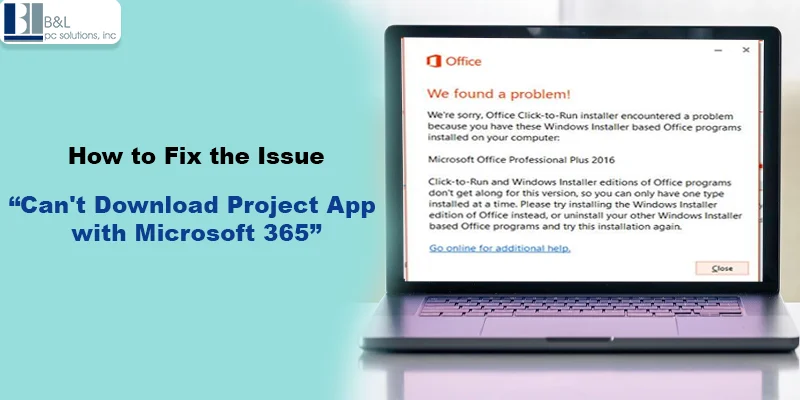
Microsoft Project is a tool that helps you stay organized, focused, and in charge. Excel your small to large projects with a powerful and easy-to-use app. Dynamic scheduling based on the project duration and allocated team members is now carried out effortlessly.
Install this Microsoft Project app to track multiple projects simultaneously. Before installing it, always check the system requirements.
Check your system requirements and download your project app after getting the subscription. Double-check the license if you can't download a project app with Microsoft 365. First, check for the subscription and contact your admin to have one assigned to you. What other reasons can be behind this problem, check in this blog and we at BLPC Solutions are providing solutions as well.
Project App Download Issues
Here are a few reasons why you can't download project app with Microsoft 365:
Subscription Limitations: Check subscription, as Microsoft Project is not included in all Microsoft 365 plans. You need a specific Project Plan 1, Plan 3, or Plan 5 to access the project app.
Account Permissions: Check the account's access for work or school, as your organization’s administrator might restrict access to certain apps, including Microsoft Project.
Incomplete Installation: An error during installation or a lack of system resources can prevent the Project app from downloading.
Compatibility Issues: Downloading Microsoft Project requires specific operating system and browser versions. If your system is not updated, it will not support the app.
Connectivity Problems: Your slow or unstable internet connection can interrupt the download process.
Read More Blog: Microsoft 365 Showing Me Install App But I Did Already: How to Fix It
How to Fix the Issue “Can't Download Project App with Microsoft 365”
Here are the few steps to fix this issue of not being able to download the project app with Microsoft 365?
1. Check Your Subscription
-
Log in to your Microsoft 365 account.
-
Under the Subscription section, confirm the plan that includes Microsoft Project.
-
If not, purchase a required project plan or upgrade from the Microsoft store.
2. Verify Permissions
-
Contact your IT admin to assign the Microsoft project app to your account
-
Verify that you have the right permissions for the apps assigned to your administrator.
-
Make a reassignment request to add the app to your account settings if it hasn't already been allocated.
3. Ensure Compatibility
-
Check for the desktop requirements, and ensure your operating system is Windows 10 or later.
-
For desktop apps, check for Windows 10 or later; for different web versions, check for Microsoft Edge, Google Chrome, or Firefox.
-
Regularly update your operating system and browser to the latest versions for seamless compatibility.
4. Clear Cache and Retry
-
If downloading via the web, clear your browser's cache.
-
Restart your browser and attempt the download again.
5. Use the Office Deployment Tool
After doing all these things, if you’re still unable to download the Project app through the Microsoft 365 portal, use the Office Deployment Tool:
-
Download the Office Deployment Tool from the Microsoft website.
-
Follow the configuration steps to include Microsoft Project in the installation process.
6. Check Your Internet Connection
-
Take help from Speed Test and test your connection speed.
-
If your connection is unstable, switch to a more reliable network.
Read More blog: Know the Key Difference Between Microsoft 365 vs Microsoft Office
What are the Alternative Solutions?
If all these options didn’t work well for you, here are a few alternative options you can opt for:
Use the Microsoft Project Online
-
Access the web-based version of Microsoft Project directly from your browser.
-
Launch Microsoft Project Online and log in using your Microsoft 365 login information.
Contact Microsoft Support
-
Schedule a call with Microsoft support for assistance
-
Provide every detail about your subscription and any error messages you’ve encountered.
Read More Blog: How to Add a Shared Mailbox in Microsoft 365 (Outlook Desktop App & OWA)
Final Thoughts
Downloading and installing the Microsoft Project app with Microsoft 365 is easier if your subscription or system meets the requirements. By following the preceding steps, you can easily find and resolve any difficulties preventing the download. Still, if you can't download a project app with Microsoft 365, do not hesitate to contact Microsoft or your IT administrator if you need more help or direction.
Tags: can't download project app with microsoft 365, Microsoft 365, Project App Download Issues