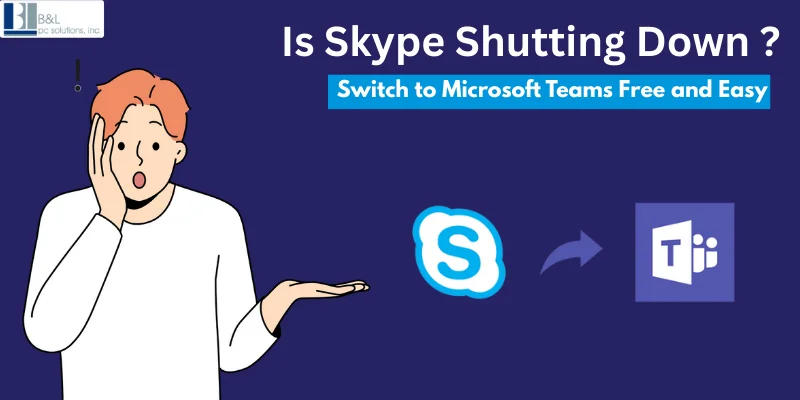
The way we convey our thoughts changes significantly through the years. Once upon a time it started with instant messaging and shifted to video calls from anywhere in the world, technology has transferred a lot to communicate with each other. But, the news pops up in this virtual communication world, to shut down Skype in May 2025 and transfer its users to Microsoft for free to maintain its communication and collaboration.
This transition offers challenges and possibilities for organizations, specifically those within the IT Support Company Long Island. Understanding the consequences of this shift and exploring multiple alternative options is crucial for retaining seamless operations.
The Rise and Fall of Skype
Skype, first launched in the year 2003 and this completely revolutionized the web-based conversation offering voice and video calls. And then, in 2011, Microsoft acquired Skype for $9 billion and shows the utmost importance within the tech industry.
Over the years, Skype has become the best with online conversation, serving both personal and professional communication.
However, Skype's competition increases with the rise of other feature-rich alternatives for example- Zoom, Slack and Microsoft’s Teams presented customers with the best calling functions, and more business-focussed needs. These alternatives shift the customer needs that has led Microsoft to streamline it’s communication service, and decided on shutting down Skype.
Why Are Microsoft Teams An Alternative?
Microsoft Teams is designed as a complete collaboration platform, integrating chat, video conferences, document storage, and alertness integration. For IT company on Long Island, Teams offers multiple benefits:
-
Unified Communication: If you haven't worked on a team, start today. Teams include multiple communication exchange channels—chat, voice calls, and video conferences—into a single platform, decreasing the need to switch among programs.
-
Collaboration Tools: Beyond communication, Teams offers the best collaboration functions like file sharing, real document editing, and integration with Microsoft 365 apps. All these functions are best for enhancing productivity.
-
Scalability: Teams cater to agencies of all sizes, supporting meetings with up to 10,000 members. This functionality makes it suitable for small groups and massive organizations.
-
Security: Built on Microsoft's stable cloud infrastructure, Teams provides organizational level security capabilities. This helps ensure data safety and creates important attention for IT agencies dealing with sensitive records.
Move to Teams for Free – Your Next Step
Nowadays, everybody uses a video conferencing app, but if you're a Skype user, trade is possible.
On 28th feb, 2024, Friday, Microsoft announced it was closing Skype, one of the first broadly used video conferencing apps, and moving all Skype customers to Microsoft Teams. Teams is Microsoft's communication app that permits users to send chats, make voice calls, and hold video conferences.
Microsoft says Teams may be unfastened for Skype customers; however, there are some good conditions. Some of the conditions are, a free team account is limited to only 20 members and in addition to this, group calls are limited to 60 minutes. The free version also offers you 5GB of storage.
Otherwise, you may use Teams at no cost to call and chat with your friends, colleagues, or small teams. If you want team recording, however, you will need to pay the Microsoft Teams subscription fee. You can pay just $4/month (paid annually) for Teams Essentials and can also jump to $22/month (paid annually) for Microsoft 365 Premium Business. But, if you want to add Microsoft's Copilot AI, that can also increase one's subscription costs. Once, you get the Microsoft Teams Copilot, here are the points to note down.
Transitioning from Skype to Teams
If you're a Skype user, Microsoft is not leaving you with nothing in your hand. Skype formally shuts down on May 5. Until then, you can continue to use your existing Skype credit or subscription. But Microsoft has disabled the ability to add more credit or a new subscription.
If you currently have a subscription till May 5, you may continue to use it until the subscription ends. But, if the subscription ends before that, you will be able to renew your subscription. For the users whose subscription is about to end, switch to Teams. Take a look at below mentioned steps to switch from Skype to Teams. If you prefer not to maintain Microsoft Teams, you should download any data but before 5 only. After that date will no longer be extended.
Steps to Follow Before Moving from Skype to Teams
Microsoft has mentioned a best direction for all the Skype users to transition into the Team users:
- Sign in to Teams: Users can apply their current Skype login information to access Microsoft Teams. This integration ensures that chats and contacts are seamlessly transferred, considering continuity in any type of communication exchanges
- Explore Teams Features: Familiarize your team with Teams' functionalities, such as channel-based total collaboration, assembly scheduling, and app integrations. Microsoft presents sources and tutorials to assist customers in maximizing the platform's capability.
- Data Export: For people who choose not to emigrate to Teams, Microsoft offers the option to export Skype facts, which include chat contacts and contact with history. Try to finish all the data exports before May 2025 so that your data will not be lost after that.
Read More Blogs: Microsoft Copilot 365: A Comprehensive Guide to Versions, Pricing, and Benefits
Alternative Communication Platforms
While Microsoft Teams is a great answer, it's important to keep in mind different platforms to decide the best option that suits all your preferences:
-
Zoom: Renowned for its user-friendly interface and dependable video conferencing abilities, Zoom has become a staple in remote conversation. It offers capabilities like breakout rooms, webinar hosting, and integration with multiple tools for productivity.
-
Slack: Slack is primarily a messaging app that prioritizes channel-based communication, enabling groups to plan discussions around subjects or tasks. Its tremendous app directory permits integration with multiple tools. These tools also enhance workflow performance.
-
Google Workspace (previously G Suite): Google's Suite includes Google Chat for messaging and Google Meet for video conferencing, both of which are easily connected with Google services like Calendar and Drive. It's a viable option for groups already utilizing Google's environment.
-
Cisco Webex: Webex offers video conferencing, group messaging, and report sharing and focuses on protection and scalability. It's appropriate for groups requiring strong compliance capabilities.
Conclusion
The retirement of Skype marks the end of a generation of virtual conversation. For IT companies on Long Island, this transition gives an opportunity to adopt more integrated and right exchange platforms that align with modern organizational needs. But, yes, Microsoft Teams has joined the race to help proactively assess and enforce the best options. Teams can also enhance collaboration, productivity, and security in the technological world. It’s simple to transfer your data, users can log in into Microsoft Teams using their existing Skype credentials. So, if you’re an IT company near Long Island, you can freely transfer your data for future communication.
Tags: Microsoft is shutting down Skype, Move to Microsoft Teams, Move to Teams for Free, Skype alternatives, Skype shutdown 2025, Teams migration guide, Transitioning from Skype to Teams