Introduction: Is Your Microsoft EA Still Serving You?
Now that your Microsoft Enterprise Agreement (EA) is approaching its term, you may doubt that continuing is a good option. As businesses adapt to new models and adopt hybrid work arrangements while managing rising IT expenses, the Microsoft Enterprise Agreement Renewal to CSP program is becoming increasingly attractive to many firms.
Here’s the kicker: For any reason, continuing with your current EA renewal would keep you locked in a three-year contract with little flexibility, a significant expense commitment, and more management problems. But if it were possible to optimize your IT bills, increase scalability, and stay on the cutting edge, what about that?
B&L PC Solutions helps companies on Long Island and the rest of New York decide whether to renew an EA or switch to CSP. Our elaborate blog explains the benefits and drawbacks of continuing with a Microsoft EA or switching to a CSP solution.
What is a Microsoft Enterprise Agreement (EA)?
The auction mechanism for Microsoft’s EA is for organizations with 500 or more users/devices; hence, they get volume licensing benefits. EA is based on the 3-year plan, provides cost savings, and includes components such as Software Assurance, accompanied by centralized control via the Volume Licensing Service Center (VLSC).
Key Features of EA:
- Minimum of 500 users/devices
- 3-year fixed term
- Annual payments
- Software Assurance included
- Manual license management via VLSC
Conversely, the license models that worked well for large companies a decade ago are inadequate for today’s quick-paced, open market.
What is Microsoft Cloud’s Solution Provider (CSP)?
CSP, or Microsoft Cloud Solution Provider, is Microsoft's new licensing option for businesses of any size. Unlike EA's rigid structure, CSP offers a scalable monthly or annual payment. It also provides modifiable licensing and continuous assistance to partners.
Key Features of CSP:
- No minimum seat requirement
- Monthly or annual billing
- Scale licenses up or down as needed
- Managed by certified Microsoft Cloud Service Providers
- Simplified billing and license tracking
By taking advantage of CSP, your organization can take advantage of pay-as-you-go pricing, secured access to critical cloud solutions such as Microsoft 365, Azure, and Dynamics 365, and ongoing help.
EA vs CSP: What’s the Difference?
| Feature | Microsoft EA | Microsoft CSP |
|---|---|---|
| Minimum Seats | 500+ | None |
| Contract Term | 3 years | Monthly/Annual |
| Billing | Annual Upfront | Monthly or Annual |
| License Management | Manual | Partner-managed portal |
| Support | Limited | Included from the partner |
| Flexibility | Low | High |
Why Companies Switch from EA to CSP
Microsoft has raised the bar on Microsoft Enterprise Agreement eligibility requirements worldwide, including the 2,400-seat requirement in some cases. At the same time, businesses are looking for competitive solutions for seasonal staffing, remote, and cloud-based initiatives.
Top Reasons for Switching:
- Avoid high upfront EA costs
- Enable remote and hybrid workforce licensing
- Gain monthly billing flexibility
- Receive professional help through a secure CSP partner.
- Reduce waste by only paying for active users.
Advantages of Microsoft Enterprise Agreement Renewal to CSP:
- Cost Efficiency: Unlike EA's significant annual expenditure, the CSP model allows businesses to manage their budget using monthly charges.
- No minimum requirement: This is ideal for any business, regardless of size, especially with a small budget.
- Scalable licensing: Easily add or remove licenses for your team.
- Partner Support: Continuous support and guidance in your licensing and upgrading procedures, and for further advice.
- Streamlined License Management: A single centralized panel interface for controlling your subscriptions and services.
Cost Comparison Table:
| User Count | EA Annual Cost | CSP Annual Cost | Savings |
|---|---|---|---|
| 250 Users | $90,000 | $72,000 | $18,000 |
| 500 Users | $180,000 | $140,000 | $40,000 |
Key Considerations Before Switching
Analyse before considering transitioning your license from EA to CSP in the following points:
- Are you underusing your current Microsoft EA licenses?
- Do you need the full Software Assurance benefits?
- Are your operations more cloud-based than on-premises?
- Can your IT team handle monthly license audits?
It is recommended that you seek help from a Microsoft CSP partner for an audit of the license. This will tell you what value and price you pay for your EA.
Microsoft's Push Toward CSP
- Enterprise Agreement (EA) is no longer available for mid-sized and small businesses.
- EA renewals are not reliable for small and medium-sized businesses (SMBs).
- CSP gives Microsoft’s cloud offerings more easily and with more control.
Pro tip from B&L PC Solutions:
Transitioning to CSP before your EA expires can eliminate service gaps and undesired costs.
Transitioning from EA to CSP: Step-by-Step Guide
- Study the specifics of your EA agreements and license usage.
- Get advice from a Microsoft CSP Partner before shifting anything.
- Identify Redundant Licenses
- Develop a CSP Transition Plan
- Start Step-by-Step Migration
- Train your staff about the new management portal.
- Monitor and Optimize Usage
At B&L PC Solutions, we follow you step by step with dedicated services throughout the procedure.
Client Success Story: Actual Results Obtained upon Microsoft Enterprise Agreement Renewal to CSP
A company with 300 employees on Long Island had to be billed $110,000 yearly by their Microsoft EA deal. Following an audit, we assisted these companies to move to CSP, resulting in a 22% cost saving and unprecedented license flexibility.
Result:
- Update licenses monthly
- Have 24/7 access to support
- Use a simplified portal to manage subscriptions
The reason why B&L PC Solutions differs from being a reliable CSP partner for you
- Over two decades of experience in Microsoft licensing
- Backed by a committed team across New York
- Personalized account management
- Skills in Microsoft 365, Azure, Dynamics & Teams services
- License audits, cost optimization, and full migration support
FAQs: Microsoft EA to CSP Transition
Q1: What happens when a Microsoft EA expires?
You will lose access to new licenses and Software Assurance benefits. You can still use your perpetual licenses, but you won’t get updates or support.
Q2: Can I switch from EA to CSP before my EA ends?
You can begin transitioning to CSP at any time. B&L PC Solutions makes the transition without affecting business operations.
Q3: Is CSP cheaper than EA?
This is usually true, especially if you have fewer than 2400 users or require licenses yearly.
Q4: Do I lose Software Assurance with CSP?
Although CSP cannot provide Software Assurance, most of its significant benefits, such as upgrades and support, are available under CSP.
Q5: How long does a transition from EA to CSP take?
Adequate planning ensures that most organizations can transition within a few days or weeks, depending on license volume and IT infrastructure.
Conclusion: Future-Proof Your Microsoft Licensing Strategy
Since Microsoft is still moving toward CSP, EA renewals quickly become outdated. Rigidity and expensive renewals are perceived as old solutions. By switching to CSP through the B&L PC Solutions, your organization picks up flexibility, savings, and the expert support you need to thrive in today’s cloud-centric environment. Whether you are a mid-sized enterprise or a large business, scaling down could save money and increase efficiency when transitioning to CSP under the Microsoft Enterprise Agreement Renewal.
Ready to Rethink Your Microsoft Licensing?
Trust B &L PC Solutions to take care of the CSP adoption procedure immediately.
Get complimentary licensing advice and an audit so our specialists can guide you smoothly through the transition from EA to CSP.
Contact us today or book a complimentary strategy session on our site.
Tags: MicrosoftCSP, MicrosoftEA