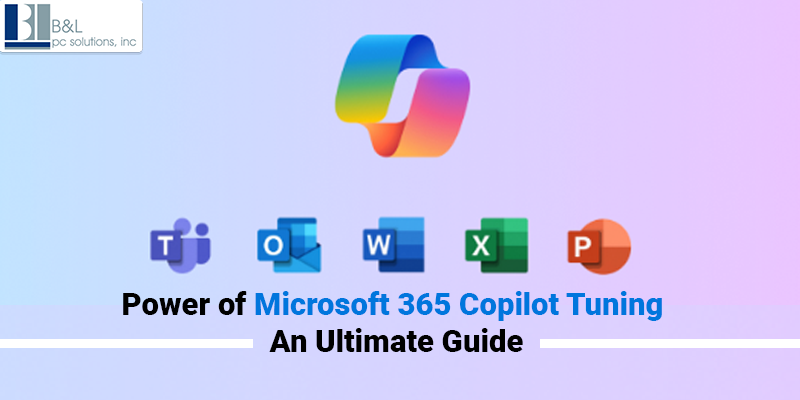
Microsoft 365 Copilot Tuning is a part of Microsoft 365 that enables organizations to customize large language models (LLMs) with their Tenant (organization's secure space in Microsoft 365 for managing data and resources) data. These refined models drive the Agents (AI tools that perform specific tasks based on fine-tuned models) that are capable of doing domain-specific work using the unique expertise and knowledge of the organizations.
Training and AI processing occur in your Microsoft 365 tenant, meaning that your data is secure and managed by your current compliance controls. It leads to an AI assistant acting as a knowledgeable team member and advising on a per-case basis, according to your organizational style, tone, and policies.
We are going to consider the advantages, important features, and best practices of Copilot Tuning, and how you can effectively implement and practice this great feature in your company in this article.
Microsoft 365 Copilot Tuning Overview
Microsoft 365 Copilot Tuning is an innovative solution that assists organizations in the training of custom and field-based AI models. Businesses can adjust the large language models (LLMs) found in Copilot by using the data they have already collected in their Microsoft 365 tenants. Such streamlined models help companies to achieve much better productivity, increased accuracy, and save the time spent on doing the same type of work.
High Capabilities and Scenarios
Copilot Tuning allows the fine-tuning of LLMs with an easy-to-use, configuration-free interface. This indicates that business analysts or subject-matter experts have the ability to adjust their domain expertise to models on applicable data. Hence, in addition to its unique necessity, Copilot is empowered to represent the tonality and voice within the organization.
The key capabilities and the usage scenarios of Microsoft 365 Copilot Tuning are as follows:
- Fine-Tune No-Code Model: You can easily fine-tune LLMs on a simple interface in the Microsoft Copilot Studio.
- Domain-Specific Agents: Create a specialized agent capable of Q&A, writing proposals, or summarizing reports.
- Automation and Intuitive Insights: Automate such tasks as document search, summarizing of reports, or draft creation. Repetitive tasks can be simplified and significantly less time-consuming, as Copilot Tuning allows teams to spend this time on more valuable tasks.
- Data Source Integration: Copilot Tuning connects with Data Sources via Microsoft Graph, meaning that the responses provided by agents are based on the latest and most relevant information known to the organization.
Scenarios
Copilot Tuning can be employed to manage multiple activities by organizations, including:
- Q&A Agents: Special and question-based agents that answer questions about tenant-specific information, such as legal and regulatory industries with highly stringent environments.
- Document Generation: How quickly a business can generate high-quality first draft documents by using approved templates and specific company instructions automatically.
- Summarization: Summarize complicated documents and offer brief insights into the paper without missing out on significant details.
Optimize the LLM
It is an important task to fine-tune the LLM to guarantee that the behavior of your AI assistant will match your expectations. It can be done in the way given below:
Best Practices of Fine-Tuning
- Begin with Clear Objectives: Be clear on the task you would like to automate (e.g., expert QA, document generation, summarization), then be sure the AI is providing you with real results.
- Beyond setting quality training data: Group and gather useful, credible data like Policy manuals, templates, and completed reports. This process can be made possible with quality data.
- Instructions and Prohibitions: Quality instructions should also be used when customizing the mode, e.g., Southern, tone it (professional, friendly), or material (can use only what is provided in the 2023 policy manual).
- Modify and Refine: An illustration would be considering refinement as an iteration. Keep track of agents' performance and make changes in training data or instructions.
Use agents tuned to LLMs
After fine-tuning the LLM, users will be able to launch customized agents with the Microsoft Copilot Studio agent builder. These agents will work as team professionals, capable of responding and offering specialized solutions.
Advantages of Tuned Agents
- High Work Output: Employees can get to more complex work while agents can take care of repeatable tasks such as summarizing or analyzing messages and correspondence.
- Accuracy and Consistency: Refined agents give you responses that are more aligned with your organization's standards, which are accurate and reduce mistakes or out-of-date information.
- Increased Collaboration: Tightened agents are more efficient in breaking down knowledge silos and increasing collaboration by availing organizational knowledge to all departments.
Agent-Creation Best Practices
- Know the scope: Be familiar with the data and the task that the agent is being trained to do. As an example, is the agent trained about HR policies? Take specific questions that bear on the subject under consideration.
- Be Clear in Giving Prompts: Ask the agent clearly. When you intend to adopt an open question, adopt a closed one: that is, do not ask: “How about benefits?” Instead, ask: “How many casual leaves can a full-time employee get?”
- Refine and Revise: Progressive conversations can be upheld by fine-tuned agents. When the response given by the agent is not accurate, clarify your prompt or ask more questions.
Governance and Admin Setting
People involved in IT administration, the installation of Microsoft 365 Copilot Tuning does not pass without appropriate governance and security options, so IT administrators can take the necessary controls.
Admin Features
- Access Control: Admins can allow specific departments (e.g., HR or R&D) to access Copilot Tuning. They are also able to limit access and management of fine-tuned models.
- Microsoft 365 Admin Center Governance: The Microsoft 365 admin center enables admins to show the model performance, deploy update packages, and remove older models.
- Safety and Compliance: Copilot Tuning is designed to operate in a safe, tenant-isolated environment with clear security requirements, limiting access to sensitive data only to approved users!
Scalable With Increasing Teams
The scaling of AI applications is necessary as organizations grow. Microsoft 365 Copilot Tuning controls that companies could constantly expand their AI-powered solutions to address the changing requirements of various departments, areas, or business procedures.
As an example, in case your company extends to another area, you can optimize models using the localized data to make agents that suit the local needs of the area. This scalability enables the AI infrastructure to expand along with the organization so that the new challenges and opportunities can be properly tackled.
Minimizing Human Error and Enhancing Compliance
Tuned models are important to mitigate human error and improve compliance, especially when industries are required to work with large amounts of sensitive or regulated data.
In a legal or finance project, where document creation and regulatory compliance are most important, precision-tuned agents make sure that all the content produced is created with approved templates and regulatory and company guidelines. Organizations can minimize the chances of non-compliance or human error by ensuring that the knowledge of the company is directly embedded into the AI agents.
Copyright Laws and Instructor Training
When training a custom model on your organization's data, an important consideration is that you must have the correct rights or license to use any copyrighted material that appears in your training set. Copyright protection does not cover the models trained using the prohibited content.
When considering incorporating copyrighted material in your refinement strategy, it is also upon you to make sure that the material used does not infringe the copyright of its owner.
Data Deletion
Under other data protection regulations, such as the GDPR or CCPA, there might also be a demand to delete some of the data or models. In case a user decides that they want their data deleted, you will have to retrain the model. This guarantees that data is treated with respect to the laws.
Conclusion: Make Your Organization Productive with Copilot Tuning
The Microsoft 365 Copilot Tuning is a revolution for organizations that want to optimize their commercial output, minimize human interaction, and avoid noncompliance with acts within the organization. You can optimize the big language models with your own data to make your AI assistant become a personalized, task-focused specialist who is familiar with your business processes and requirements.
As an IT leader interested in introducing Copilot Tuning to your company, or any business executive interested in maximizing productivity, learning everything about the capabilities and hidden strengths of this feature will make your team work not harder but smarter.
Are you Ready to Start Optimizing the Productivity of Your Organization?
B&L PC Solutions is a well-established IT Managed Service Provider on Long Island, which will help your team navigate the process of adopting Microsoft 365 Copilot Tuning implementation. Call us now to get a consultation and understand how we can maximize your AI potential to become more resourceful.
Start using Microsoft 365 Copilot Tuning Right Now.
Do you want to get your organization to the next level? Being an IT firm with quality IT support services on Long Island, we are always available to assist you in setting up and configuring Microsoft 365 Copilot Tuning to fit your business model.
Allow B&L PC Solutions to help you realize the full power of Copilot Tuning to maximize efficiency, enhance decision-making, and optimize the working process. Contact us now to begin your way to becoming a more productive, efficient organization!
Tags: Copilot, DigitalTransformation, Microsoft365