Introduction: Paying Attention to McAfee Scam Emails
Can you imagine how many emails are sent and received each day around the world?
Guess what, it’s not 1 million, not 2 million… It's way more than that! In fact, an estimated 333 billion emails are sent and received daily across the globe.
According to Statista, this number continues to grow, with projections of global email traffic from 2017 to 2027.
With that volume of communication, Email Encryption Services isn’t just important… It's essential for both businesses and individuals.
Cybercriminals leverage this volume, converting it into phishing attacks. The McAfee scam email is among the most common, designed to trick users into revealing sensitive data or installing malware.
This blog will discuss phishing, how to identify McAfee scam emails, and how to protect yourself and your business.
What is Phishing?
Phishing involves fake messages tricking users into giving away sensitive information or installing malware. Scammers use convincing visuals and company branding.
Common Tactics Used in Phishing:
| Phishing Tactic | Description |
|---|---|
| Spoofed Email Addresses | Uses a slightly altered domain to look legitimate |
| Urgent Messages | "Your account will be locked!" or "Subscription expiring!" |
| Fake Invoices | Charges for services/products you never ordered |
| Malicious Links or Attachments | Leads to credential harvesting sites or malware downloads |
Read More: How to End an Email (Professional Email Closing Examples)
How to Recognize a McAfee Scam Email
Cybercriminals use McAfee’s brand to make their emails look authentic. Here are the signs to watch for:
Signs That Indicate You Received a McAfee Scam Email:
- Generic Greeting: "Dear Customer," instead of your name.
- Suspicious Email Address: Domains like mcafee-support123.com or @secure-antivirus.xyz.
- Spelling or Grammatical Errors: Reputable companies avoid these.
- Unsolicited Attachments or Links: Especially ZIP or .exe files.
- Urgency Tactics: "Act Now!" or "Your PC Is at Risk!"
Real Examples of McAfee Phishing Subject Lines:
| Subject Line | Legitimate? |
|---|---|
| Your McAfee Subscription Is Expired! | ❌ No |
| Invoice #8932 – Thank You for Your Purchase | ❌ No |
| Your Computer is at Risk – Renew Now | ❌ No |
| Official McAfee Notification – Action Required | ✅ Possibly* |
Always verify the sender’s email domain before taking action.
List of Valid McAfee Email Addresses
| Purpose | Valid Email Address/Domain |
|---|---|
| General Notifications | @mcafee.com |
| Billing & Invoices | @billing.mcafee.com |
| Identity Theft Protection | @id.mcafee.com |
| Customer Support Follow-ups | @support.mcafee.com |
⚠️ Avoid emails from @mcafee-renewal-support.com or odd variations.
How to Get Rid of McAfee Scam Emails in Your Inboxes
Best Practices:
- Spam Filters: Block potential senders and flag phishing attempts.
- Report Fake Email: Forward to spam@mcafee.com and reportphishing@apwg.org.
- Multi-Factor Authentication: Enable it for McAfee accounts and email.
- Email Security Gateways: Tools like Barracuda, Mimecast, or Proofpoint.
- Employee Education: Regular phishing awareness training.
What If You’ve Been Scammed by a Fake McAfee Email?
Steps to Take if You Are a Victim:
- Isolate Your Device: Stop malware spread.
- Change All Compromised Passwords: Prioritize email and financial accounts.
- Run Full Antivirus Scan: Use legitimate antivirus like McAfee Total Protection.
- Report to FTC: reportfraud.ftc.gov
- Watch for Identity Theft: Monitor accounts and credit reports.
How to Spot Fake McAfee Support Websites
| Indicator | Legitimate McAfee Site | Fake Site Example |
|---|---|---|
| Domain | www.mcafee.com | mcafee-support-help[dot]xyz |
| SSL Certificate | Secure (HTTPS + Lock Symbol) | Maybe missing or invalid |
| Contact Info | Valid phone numbers & email | Non-working numbers |
How to Register for McAfee Identity Protection Services
Visit: www.mcafee.com/id-theft-protection
Features:
- Dark Web Status Check
- Credit Monitoring Alerts
- Wallet Recovery Assistance
- Up to $1M Identity Theft Insurance
How B&L PC Solutions Can Contribute
B&L PC Solutions offers email security, cyber awareness training, and endpoint protection for Long Island's SMBs.
Protect your cyber environment — Call for a free cybersecurity assessment!
Conclusion: Stay Smart, Stay Protected
McAfee scam emails are just the start. Awareness and simple verifications can shield you and your organization. Prevention is far cheaper than recovery.
FAQs
1. Any reminder e-mails from McAfee for subscription expiration?
Yes, but only from domains like @mcafee.com. When in doubt, log in to your account directly.
2. Does accessing junk mail expose my computer to a virus?
No, unless you click links or download attachments. Avoid suspicious messages.
3. What is the procedure for reporting McAfee phishing mail?
Forward it to spam@mcafee.com and reportphishing@apwg.org.
4. How do you check if the McAfee site is valid?
Look for HTTPS, branding, and the domain mcafee.com. Use trusted bookmarks or app stores.
5. What are the tools that can block scam emails?
Barracuda, Microsoft Defender, and Google spam filters. For businesses, consider B&L PC Solutions.
Additional Tips & Resources
| Tool | Use | Where to Get It |
|---|---|---|
| McAfee Total Protection | Antivirus + Web Protection | McAfee.com |
| Google Safe Browsing Checker | URL safety check | Google Transparency Report |
| B&L PC Solutions Email Security | Spam filtering, phishing protection | Contact Us for enterprise setup |
Need help with email filters or cybersecurity for your Long Island business?
Let B&L PC Solutions be your cybersecurity shield. Call +1 631-239-4120 or schedule your free consultation today!
Tags: McAfee Scam Email