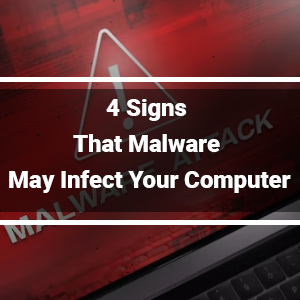
Today, the internet is a necessary component of daily life, meaning almost everyone is at risk from malware attacks. Malware has evolved thanks to the inventiveness of black hat hackers who try to create ever-more harmful and challenging-to-detect viruses, worms, Trojan horses, spyware, adware, ransomware, and other types of destructive code.
There are indicators that your computer might be infected with malware if you know what to look for. Additionally, there are reliable ways to remove the malware and proactive measures to stop your computer from being compromised again.
1. Your Computer Is Running Slowly
You may have malware on your computer if it starts to slow down significantly all of a sudden. Your operating system, programs, software, and internet connection will all run more slowly due to malware.
A slow computer is only sometimes an infected PC. Check the capacity of your hard disk and your software updates. A lack of RAM or a problematic piece of hardware can also contribute to sluggish computer performance.
2. Every aspect "feels off."
A digital virus can negatively affect every aspect of a device's performance. Many ways a human virus can affect our entire body. For instance, it can break apps, websites load more slowly, or your battery loses its ability to retain a charge. No matter how many reboots you perform or how many huge files you clear, overall performance still needs improvement.
3. Browser Hijacking Programs
Your homepage changing to a different website or the arrival of fresh toolbar addons are examples of unusual behavior. In contrast to other types, browser-hijacking malware is frequently downloaded and installed via pop-ups, with or without the user's consent.
Browser hijacking improves traffic to the target website while making money for the hijacker by directing users to a specific domain. The most straightforward way to fix browser issues is to uninstall the browser from your device. The honest browser can then be re-downloaded after the PC has been checked for any remaining viruses. The likelihood of this malware emerging can be decreased by using a modern browser and keeping it updated. Outsourcing cyber security services Long Island can be a wise decision to protect from such malware.
4. Antivirus Software Problems
It may surprise you to learn that a specific virus has the cunning ability to turn off your security. Advanced malware can undermine your PC's defenses and render it vulnerable to additional attacks because it is designed to target any antivirus programs you have already downloaded. It is noteworthy that software problems sometimes require troubleshooting. However, if the issues persist even after restarting your computer, it may be time to think about malware infection.
You may now need to download another antivirus program to address the problems with the first antivirus program. But doing so will lead to conflicts that may render your protection more effective and valuable. Before making significant decisions, taking the computer to your cyber security consultant on Long Island is advisable. In extreme circumstances, wiping the computer altogether may be the only method to remove malware.
Conclusion!!
If you pay close attention to these early indicators of malware infestation, you can avoid them from occurring.
Because keeping your software patched can deter online crooks and ensure your operating system, browsers, and plugins are constantly up to date.
Of course, preventing your computer from becoming infected in the first place is the most excellent method to keep it clear of malware. A proactive IT company, like B&L PC Solutions, will continually watch over your systems, alerting you to hazards and frequently eliminating them before a user recognizes a problem.
Tags: Cybersecurity Consultant Long Island, Cybersecurity Long Island, Cybersecurity Services Long Island