Providing reliable IT support to employees in the office can be difficult, but doing it for remote employees is an entirely different matter. Since the pandemic, remote work has become the "new normal," thus, it should come as no surprise that more and more employees require backup services and support from their companies if any IT problems do arise. Although it may be uncharted ground, it's essential to ensure your team has all they need to ensure productivity and workflow will be maintained.
Especially if this is your first time using remote IT support in Hauppauge, NY, today we're giving some advice to make your connection with the provider successful.
1. Manage Expectations And Establish Effective Boundaries
A remote IT support service in Hauppauge, NY, should enable workplace flexibility and mobility. It exists to support your staff's continued engagement and productivity.
But that doesn't mean it's in charge of everything; you may want to manage some tasks internally, such as password management or device provisioning (although many providers let you outsource all your technological requirements!). Furthermore, while it is feasible, having remote IT support services does not imply that you immediately have 24-hour help covered by your contract. Establish boundaries with your staff and service provider so that everyone knows the kind of support that can be accessed at what times.
2. Spend Money On Practical Staff Training
You can only invest in employee development using remote IT support services. Why? Human mistakes (and disregard for organizational standards and procedures) are major contributors to common and severe IT difficulties, including significant security breaches.
Technology safety may be ensured by training your staff to use your systems and devices properly. This will also help keep your support desk from being overrun with support calls. Therefore, rather than getting flooded with requests for assistance with printing mistakes or erased files, your remote IT Services in Hauppauge, NY, are free to handle more significant issues!
3. Consider Your Needs
To locate an appropriate service provider, you must adequately comprehend and state the support requirements of your organization. Does your team require support by phone and email at the same time? Do you require a service provider with experience in both Windows and Mac OS? Think about how your staff would want assistance and what they need help with, then go into great depth with your provider about these topics.
4. Offer Channels Of Contact
Give employees the option to pick other forms of communication if they find email insufficient today.
Use messaging tools like Slack or Microsoft Teams for real-time chat and calling. For meetings and delicate topics, use video conferencing platforms like Zoom. Video chat makes remote workers feel more personally connected.
Conclusion!!
By outsourcing your IT support requirements, your company may access seasoned IT experts that can improve the user experience for your team, regardless of where they are located or what technology they are using.
However, you can only expect the switch to remote support to go smoothly with some planning on your part. The best way to ensure you get the most out of your service provider is to be open and clear about what you need, set limits, manage expectations, and invest in appropriate training. Sincere communication is the foundation of the healthiest partnerships.
Tags: Best IT Support in Hauppauge, Business IT Support Hauppauge, Hauppauge Business IT Support, Hauppauge IT Services, Hauppauge IT Support Company, Hauppauge IT Support Services, IT Company Hauppauge, IT Services Hauppauge, IT Support Hauppauge, IT Support Services Hauppauge, Managed IT Services Hauppauge